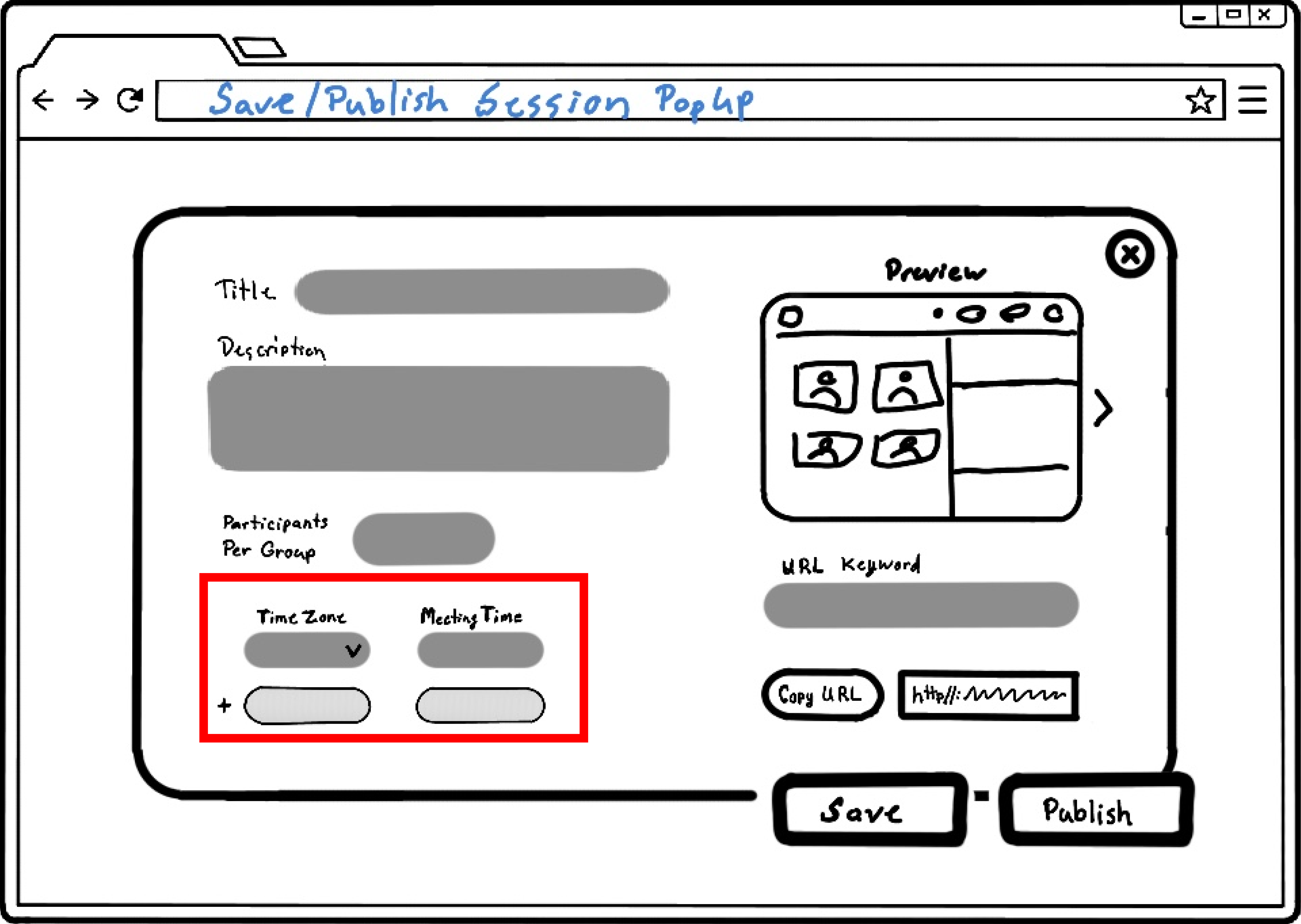How Direct Product Experience Increases Conversion

VoiceVoice Looks to Improve Their Landing Page Conversion Rate
The average conversion rate for marketing landing pages is around 2.35%. However, for VoiceVoice, a video conferencing startup, not only users didn’t convert from the landing page, the free trial users sourced from direct outreach also didn’t stick with the product after the trial. VoiceVoice spent a big portion of their budget on marketing and redesigning their landing page. However, the conversion rate did not improve.
Large Virtual Meetings Exhaust Time and Human Resources
Users can not efficiently and strategically plan or facilitate a large virtual group meeting without exhausting resources or losing engagement. With a 70% increase in meetings since remote work started, 67% of employees complain about spending too much time in meetings.
Taking Users to the Product Sooner Builds Trust
The current VoiceVoice landing page takes on average 7-10 minutes to go through. The excessive amount of reading stops users from experiencing the product. Our team created a simpler user flow for both the product and the landing page. With the shortened onboarding journey, target users can commit to the product sooner through using it, thus increasing the conversion rate.

Sige Zheng
UX Designer
Client: VoiceVoice
Team: 3 UX Designers, VoiceVoice business & marketing team
Responsibilities: User Research, User Flow, Sketching, Wireframing, Prototyping & Testing
Duration: 4 Weeks
Design Tools: Figma, FigJam, Marvel, Google Suite
Approach: Design Thinking
Platform: Web App
VoiceVoice came to our team with the problem of a low conversion rate. Not only users didn’t convert from the company landing page, the free trial users sourced from direct outreach also didn’t stick with the product after the trial period. VoiceVoice spent a big portion of their budget on marketing and redesigning their landing page. However, the conversion rate still did not improve.
Marketing landing page suffers an average conversion rate of 2.35%. In this case study, we look at how connecting the product to the landing page sooner improves conversion rate.
Lack of Trust and Confirmation
Users can not efficiently and strategically plan or facilitate a large virtual group meeting without exhausting resources or losing engagement. With a 70% increase in meetings since remote work started, 67% of employees complain about spending too much time in meetings.
Taking Users to the Product Sooner Builds Trust
The current VoiceVoice landing page takes on average 7-10 minutes to go through. The excessive amount of reading stops users from experiencing the product. Our team worked to create a simpler user flow for both the product and the landing page. With the shortened onboarding journey, target users can commit to the product sooner through using it, thus increasing the conversion rate.

Sige Zheng
UX/UI Designer
Client: VoiceVoice
Responsibilities: User Research, User Flow, Sketching, Wireframing, Prototyping & Testing
Design Tools: Figma, FigJam, Marvel, Google Suite
Duration: 4 Weeks
Approach: Design Thinking

Sige Zheng
UX/UI Designer
Client: VoiceVoice
Responsibilities: User Research, User Flow, Sketching, Wireframing, Prototyping & Testing
Design Tools: Figma, FigJam, Marvel, Google Suite
Duration: 4 Weeks
Approach: Design Thinking
31 Hours Lost per Month Attending Ineffective Meetings
Ineffective meetings make professionals lose 31 hours every month. Sitting in useless meetings drains employees of their energy, brainpower, and stamina, and affect their productivity. To get a more specific understanding of users’ pain points, we conducted cognitive interviews with 5 potential users who run group meetings repetitively.
Interviews showed that hosts find it difficult to:
- Keep participants engaged and up to speed
- Balance between covering all materials and personal learning
- Recap efficiently
- Build connections
- Save time on planning and running meetings
In conclusion, hosts can not efficiently and strategically plan or facilitate a large virtual group meeting without exhausting resources or losing engagement.
Meet John, a training manager overwhelmed with repetitive meetings.

John is a training manager at a tech company. He struggles to make the training process more efficient, to have people spend less time in meetings, and to increase participants’ engagement and connection.
Since his company transitioned into WFH, planning and implementing training sessions have become harder. John often has to plan several runs of the same meeting because of schedule conflicts. This has increased his workload, and also requires more time commitment from people in different departments. Moreover, because people are meeting virtually, employees’ interpersonal connections decreased which led to a loss in company culture.
Does the current VoiceVoice product solve John’s problem?
Over Complicated Interface Stops John from Exploring Further
Together with the cognitive interviews, we conducted usability tests over the current VoiceVoice product with our 5 potential users. We found that:
- Hard for users to start the meeting creation process
- "Conversation Setting" requirements are confusing
- Interfaces are too complicated, users questions "do I need to know coding"
- Users hesitate to make changes
- Demo doesn't target the meeting hosts (only shows the outcome from participants' point of view)
- Users can't tell how the product could help them
In the interviews, users find the idea of using a virtual facilitator to help them run repetitive meetings interesting, especially knowing that with reusable material, they could save time planning and running meetings. However, due to the lack of usability, users abandoned the site.
Taking users' feedback, we conducted a heuristic analysis to find space for design improvements.
Unclear User Flow Hinders Usability
Visual redundancy and the lack of hierarchy create confusion.

Redundancy Adds Visual Burden
Explaining users’ options in long doesn’t help them recognize the next step to take. Instead, this makes John read more and slows down his meeting creation journey.
Lack of Priority Causes Confusion
Without primary CTA, there’s no clear direction for users to move forward. The redundant template title and description have the users read more than needed and breeds more confusion.
Complicated form reduces users' initiative to move forward.
Hard to Make Choices through Browsing
The requirement of explanations for users to understand what to fill in for the form means there’s a lack of connection between the users’ needs and the product functions. Explanation not only slows down the users’ process, but also makes users afraid of making mistakes.
There are too many required input fields to fill in before the users starts creating the meeting.
These confusions all act together and reduce the users’ initiative to explore the product.
Showing too much at once without a preview hinders users' vision for the outcome.

Lack of Connection with the Outcome
The use of “code-like” language creates a barrier for users to visualize the outcome of the created session, which is highly based on visuals (video, shared web pages, etc).
Showing Too Much at Once
Not all meetings structure in the same way, so making 4 already built-in pages when a meeting session is created is not an effective to guide users, instead, it adds visual burden which makes users confused about what to do first.
After analyzing many problems of the current VoiceVoice product, we iterated the user flow and redesigned the interface. Could a simpler user flow help John create a self-facilitated meeting?
Distributing Tasks Across Stages Simplifies User Work Flow
In the new user flow, we let John take one task at a time. Besides simplifying the meeting information form, we led him directly to creating the first page of the meeting. John would upload supporting files according to his need, create a new page, and repeat until the entire meeting is set.
Following the new user flow, we created sketches and a paper prototype to test on 5 more users to find out what worked and what didn’t.
Iteration #1
5 people tested the new sketches made according to the new user flow (see prototype).
We found that previews help users understand what he’s creating towards. However, below are some of the problems:
Fail to Connect a Meeting Page to the Entire Session
First time users are not familiar with the product. The transition from filling out meeting information to editing page #1 of the meeting confuses the users about how the page functions in the entire meeting session.
Inconsistent UI Leads to Confusion and Delays User Action
The current UI for uploading a video or adapting a website URL has no similarity to each other. When users upload supporting files onto a page, they can’t tell if they are required to upload both or either a video and a web page URL. This confuses them for their next action thus causing hesitation in their user journey.
Redundant Function Lack Efficacy
The time zone function was created for participants to start the meeting at different times. However, with a shareable link for the meeting, users can easily post the link in meetings scheduled at different times. The function then becomes redundant as well as adding frustration for users.
While the simplified user flow has already made it easier for John to move forward building a meeting, we want to look at if creating more consistent UI and reducing unusable functions can make his journey smoother.
Iteration #2
After iterating the sketches with adding a meeting dashboard, using more unified UI, and simplify the functions, we had 5 more users test the new paper prototype (see prototype), and found the below problems.
Skippable form delays product experience.
All of the users chose to skip the meeting information form at the beginning and edit them later in the flow. The skipping function does give them the flexibility to move forward quicker. But skippable also means it’s not required, thus doesn’t need to be a part of the flow.
The back and forth editing process is inefficient.
Taking users to the dashboard before editing page #1 helps them connect a single meeting “page” with the entire meeting. However, users find it troublesome to go back to the dashboard every time he finishes editing a meeting page. This back and forth flow prolongs users' meeting creation process.
Iterate and connect the product with the landing page.
Next, as we further iterate on our design, we work towards taking John to the product sooner from the landing page at the same time. Can a more efficient product help John save time with meeting planning and convince him to convert?
Iteration #3 - Landing Page Revolution
Increasing flexibility elevated efficiency.
Adding a Sidebar for for Efficiency
Inspired by the PowerPoint page-by-page editing flow, we added a sidebar on the meeting page content editing screen. Users can now jump to different pages or add a new page without going back to the dashboard. This also creates inter-page connection and makes users’ work flow more efficient.
Taking users directly to the product from the landing page.
We created a new user flow taking the users from the landing page to the product directly. This shortens users’ on-boarding journey. When users directly experience the product, they can gain a better understanding of how the product can benefit them.
Involving Users in the Product
On the new landing page, users start their product experience directly by choosing a template from above the fold line. The product information below the fold line summarizes the VoiceVoice solution to users' problem. The videos provided show both the hosts’ and participants’ perspectives.
After choosing a template, users are taken to the meeting creation dashboard we worked on in the previous steps.
Optimized Product Builds Trust
We worked with 6 potential users to conduct A/B testing on the orginal and new landing page (see prototype), here's what we found:
Original Landing Page
Users didn’t sign up for the free trial. After going through the product information, they took VoiceVoice as a “Zoom-like virtual meeting platform with prerecorded material that plays while live audience participates”. Users didn’t relate the product to their work. Because the landing page only focuses on the participants’ perspective, they were uncertain if it’s worth the cost and time to try VoiceVoice.
New Landing Page
All three users tried to use the product. As a result, users saw VoiceVoice as a “virtual facilitator that helps with organization and creating an interactive way to present information to participants asynchronously”. Users found the product useful for standard training and said it would “keep the presentation clear and simple”. They came up with situations where they'd use the product and expressed interest in exploring it further.
Conclusion
Like VoiceVoice, many B2B companies suffers from low conversion rate from their marketing landing page. In this project, we found through user testings and heuristic analysis that the heart of the problem lays in the inefficiency of the product itself. By iterating the product and directly connecting it with the landing page, we allow users to experience the product and come up with scenarios they can apply the solution to. Through this project, we learned that:
- Over complicated interface stops user from exploring further.
- Unclear user flow hinders usability.
- Skip-able form means it’s unnecessary.
- Improving flexibility in user control breeds efficiency.
- Using the product can help users understand how they can apply it for their own use.
- Taking users directly to the product builds trust.
- Product usability breeds user loyalty.
What’s Next?
In this project, we worked on iterating the product and the landing page. In the next step, we want to look at optimizing the freemium to premium flow to have more users purchase the product after limited use.
With the 13 user testings we ran on the new VoiceVoice design, we’ve discovered near 100% of the usability problems. As the Beta version of the product gets developed, we will follow the agile method and keep making iterations.
After the release of the Beta version, we are looking to monitor the conversion rate increase by retrieving quantitative data with analytical tools to compare with the data of the original VV landing page and product. With a minimum testing period of two weeks, we aim to receive data back from 100-400 users, which will help us discover and fix issues until we reach the threshold of confidence to officially release the new product.